QR codes
What are they?
QR stands for Quick Response. Think of them as an "upmarket" barcode. The beauty of a QR code though is the amount and type of information it can store. QR codes can store images, text, URLs, email addresses and a variety of content. Anyone with access to a computer can generate QR codes themselves. Users can embed code with text or links to images, websites and text. QR codes can be created freely and easily using any number of QR code generators available on the internet. Each generator will create an image that you can download or print to use anywhere.
There are a huge range of free QR code generators\/readers which include
* Kaywa
* QRafter
In the same way as a scanner or reader is required for a traditional barcode, a QR code also requires a reader or a scanner but these are available (free in the main) for smart-phones and mobile devices with cameras. Anyone with a smartphone can scan and read QR code images with the click of a camera. By scanning the codes with a QR reader on a smartphone, you can then access images, websites and text linked to the QR code.
QR code readers - downloadable apps for smartphones include:
* Inigma
* Neoreader
* QRreader
* Qrafter
So how can you use QR codes in your organisation?
Many of your learners and potential customers will have smartphones with the ability to download a QR code reader. Why not get them actively engaged in learning, using their mobile phones?
* Librarians could use them to give learners extra information and link to additional resources\/information
* Classroom practitioners could attach QR codes to objects and link to additional websites\/info including case studies, videos, YouTube links, quizzes and formative assessments
* Create an induction activity for learners by posting QR codes around your organisation. Then try a quick online assessment of what they have learnt
* Language teachers could attach them to objects and learners could have fun checking their vocabulary
* Differentiation - A great way to provide optional activities for students who want to excel is to simply put the code on the class assignment and let them follow it to the extension activity or question. It won't take up much space, and might facilitate a little excitement about the extension assignment
* Check Answers and Reflect: Have students check their answers by scanning a QR code after completing a test or assignment. As a teacher, you can visually confirm when students are checking their work and can also check in to see how they are doing. This will help track individual learning and can provide an opportunity for you to facilitate student reflection.
* Use as a marketing tool on all your publicity information to link to additional organisational information
* Add a QR code to your business card
* QR codes linking to anti-bullying sites for support for learners
* QR codes linked to telephone numbers of key contacts for safeguarding
* Equality and Diversity QR codes with links to activities, information
* Use QR codes around a campus to help learners find their way around. Attach a QR code on posters, notices, flyers and webpages and link to a location on a Google map to "get directions to here".
* If you want to generate a QR code Treasure Hunt then try this free tool from classroomtools.net at http://www.classtools.net/QR\/
And here is one I prepared earlier on Mobile technologies for learning, created with classroomtools.net\/qr. This could be used as a staff development activity.
http://www.classtools.net/QR/qr_generator.php?fold=35&fname=iBTYi&diff=0
Google has a url shortener at http:\/\/goo.gl\/ which can create QR codes and monitor the traffic to your QR code. A YouTube video explains how http://www.youtube.com/watch?v=iRrhbsZ9BS8&feature=related e.g. the long code above has been shortened to http://www.goo.gl/nXbsX using the Google url shortener.
Useful links and examples
Christmas QR code advent calendar http://advent.lovecreative.com
Lincoln College use of QR codes
James Wadsworth from Lincoln College has been using QR codes over the past year. One idea is to use them on student noticeboards where the QR code can direct students to relevant pages on their VLE. This helps students as they don't have to jot down the address. James has also been using them in lectures where they are included in presentations and hand outs. The codes link learners to relevant journal articles.
QRHacker (http://www.qrhacker.com ) allows users to...
* change the colours that are used,
* add backgrounds,
* include logos or images (Something as simple as including a logo as part of a code gives everything a more professional look.)Try clicking on the image below created using QR hacker.
Summary
In summary, QR codes are a great arsenal for the teacher tool belt. Just remember, this technology is a tool and needs to fit a purpose. It can help create engagement in a lesson, manage your classroom, be part of student work or facilitate inquiry in a project. Using QR codes can provide a low cost technology investment*, that is easy for staff and learners to use and requires minimal staff development. Applications are only limited by your imagination.
In terms of usability and scalability, ensure that learners who do not have access to smartphones will not be disadvantaged by providing alternative links to the resources e.g. via the VLE or on paper-based hand outs or getting learners to share their devices. Providing links to resources via QR codes can engage learners to utilise the technologies that they use all the time in their personal activities, and may help to meet the challenges of reduced teaching times that staff are currently experiencing. It will also encourage self-directed learning.
*QR codes are free to create and use but depending on how you are accessing the web on your mobile device, network charges may be incurred when visiting websites and sending sms messages.
For more help on using QR codes in your organisation, contact your RSC East Midlands support team who will be happy to assist.
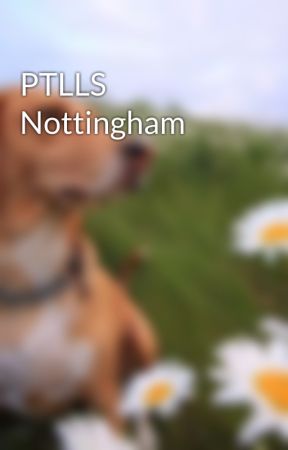
YOU ARE READING
PTLLS Nottingham
Non-FictionResources for PTLLS learners at South Nottingham College, Nottingham
