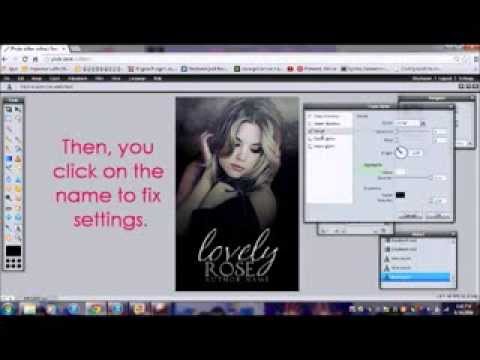Possibly one of the most important factors when it comes to making a cover is the programme you use to make your cover. If you are using Paint, STOP NOW! Sure you can make a pretty simple cover on it, but it will never end up as perfect as you really want it to be.
Below is a list of different computer programmes I have tried using and a bit of information about them:
○ Paint: I know I have already mentioned how bad this is, but you can still create some very basic covers. Personally I will never use it again and I hope you won't either (unless simple covers is your thing you go for it).
○ FotoFlexer: I actually used this one for quite a while although I definitely wouldn't use it now. You can find this one online and you don't have to install it or anything. FotoFlexer is almost the same as Paint really except it has a few more effects. It has a limited range of fonts and you can't edit the images. I could never get the cover size right either.
○ Pixlr: Definitely not one of the best to use, but better than the ones above. It looks almost like a very simplified and online version of Photoshop. The key words here however are looks like. It's still way less advanced than Photoshop, but then again most programmes are. If you can get the hang of this one you could probably create quite a decent looking cover. Personally though I have never used it for making a book cover. I did however use it for a school project where we had to create a shampoo poster within three hours. It turned out okay, but it would have been way better if I had Photoshop.
○ Gimp: Now, this is one I would recommend to those of you that can't get Photoshop. Once you learn all of the tricks to this programme it's pretty easy to use and you can make some damn good covers. Again it's not as advanced as Photoshop, but you can get all sorts of fonts and effects and you can actually edit your images and do Photo-manipulations if your feeling daring. If you ever feel like having a go at Gimp you can download it for free too on the Gimp website.
○ Photoshop: My overall favourite out of everything I have ever used. It's difficult to learn and you might want to watch some tutorials and experiment a bit like I did, but it is most definitely worth it. You can get all sorts of fonts, brushes, effects, filters and so on. Even now i'm still finding new tricks and I've been using it for a few years now. Photoshop is definitely one I would recommend to those of you who can get it because in the end my best covers were made in Photoshop and I don't think I would ever go back to any other programme.
Just to add, the picture at the top is what I like to call the evolution of Nerd Racer covers (my book on wattpad). I've numbered each one of the covers to show you which cover was made with which programme.
#1 was made with Paint. *cringe*
#2 and #3 were made with FotoFlexer. *cringe again*
#4, #5 and #6 were all made in Gimp.
#7, #8 and #9 were all made in Photoshop.
These aren't all of the covers I have made for this story (I think I've made 14 in total over the years) but it gets my point across. The better the programme the better the cover. Please bare in mind that this also shows how my designing skills have progressed, but we will come back to that later.
So, I hope this chapter has given you some insight on the types of programmes that are out there. Above you will find a youtube video on how to make a cover in pixlr and the outcome was actually pretty good. If you have any questions concerning the programming such as how to use them, feel free to message me.

YOU ARE READING
How to Make a Good Book Cover
RandomTips and tricks to making a good book cover. Video tutorials included.