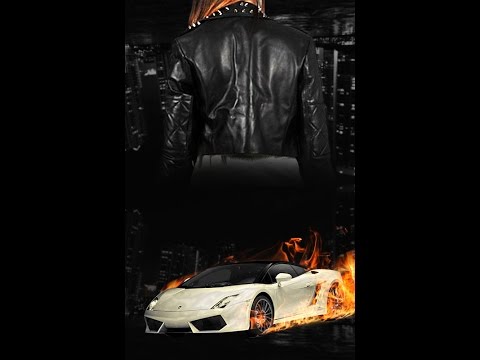Adding effects to images can be confusing, but once you get the hang of it the outcomes can be amazing. Since I only use Photoshop now I've almost forgotten how to add effects in Gimp, but I'll try my best to explain how to add effects in Gimp too.
In Photoshop there are endless ways to add effects to your image (that's why it's used by professionals.) I could honestly go on forever in this section, but I'll try and narrow it down to the basic effects that I use. The video above will explain everything I have to say here and it will be much easier to understand so take a look at that. It shows the process of how I created my cover for Nerd Racer and I also go over how to get different effects.
Honestly, the best way to figure out different effects is to experiment by yourself. I'll list the different sections on Photoshop below where you can find different effects for your image.
○ The Image tab at the top (If you go to Image>Adjustments you can change the colour/ brightness/saturation and so on of your image.)
○ The Filter tab at the top (If you go to the filter tab you can blur/sharpen your image and even add lighting effects as well as clouds. If you go to Filter>Filter Gallery you will find multiple effects that you can add to your image.)
○ Blending mode for your layer (To the section on your right just above the layers for your image you will see a drop down box that should be set as normal. There are are multiple different modes to choose from this layer and they really help when you are trying to blend one image into the other.)
So these are the three different sections I love to use when it comes to editing my images. If you are using Gimp I can't remember entirely how to add effects but I'm sure there is some sort of Filter section at the top. Again if you have any questions for this section feel free to message me and make sure you try and watch the video I made (even if it is quite long) as it will really help you understand effects a bit more.

YOU ARE READING
How to Make a Good Book Cover
AléatoireTips and tricks to making a good book cover. Video tutorials included.