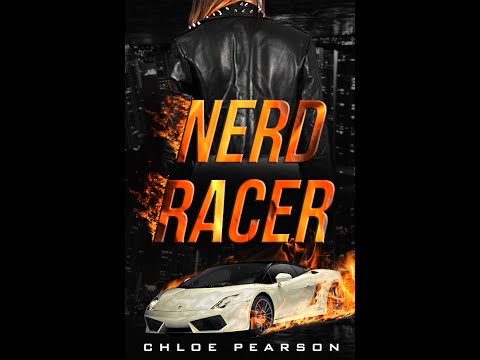Texts effects are, in all honesty, probably harder than image effects. You can still use the effects that I suggested in the last chapter, but there is also something else you can do. Again I have created a video showing you how I create the fire effect for my text used on my Nerd Racer cover, so please try and watch that (it's not as long as the last video luckily.)
So when creating text effects in Photoshop you first want to select the text tool and type out your title. Once you have the font and the sizing working well with the image you can then start to add effects. To do this Go to your text layer on the right and double click the layer of the word you want to add effects to. This will then bring up a layer style box which will allow you to add all sorts of effects to your text. This includes:
○ Bevel and Emboss (You can make your text look 3D with this.)
○ Stroke (You can add a different coloured outline to your text which I honestly wouldn't recommend as I believe it makes the cover less professional.)
○ Inner Shadow (I personally don't use this option.)
○Inner Glow (You can choose whatever colour you want your text to glow. I personally don't use this option.)
○ Satin (Just gives you a black line through your letters. I wouldn't use it.)
○ Colour Overlay (Simply changes the colour of your text.)
○ Gradient Overlay (Looks amazing on some covers, but only if the colours of the gradient work well with the rest of the cover.)
○ Pattern Overlay (I sometimes use this as it can look good in some cases.)
○ Outer Glow (Again you can choose the glow colour. I have only used this option once or twice.)
○ Drop Shadow (Perfect for making your wording stand out if it blends in too much with the background.)
So these are the option you get and I believe you can get similar options in Gimp, but it is done in a different way. I think you have to select all of your text first and drag a gradient inside of the text. In the video I explain another way of adding effects to your text which is quite hard to explain in writing so try and check that out. If you have any questions please feel free to message me.

YOU ARE READING
How to Make a Good Book Cover
De TodoTips and tricks to making a good book cover. Video tutorials included.