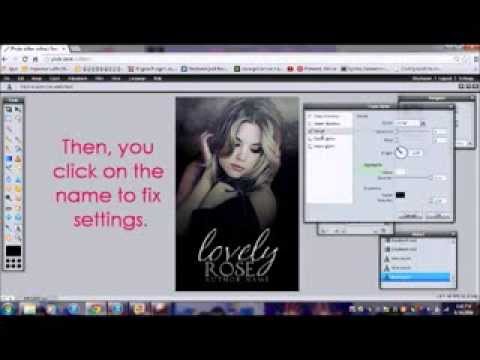Wattpad.
Wattpad is pretty judgemental.
Not the actual app, but just some people on it are judgemental on other's books.
I am not saying I'm perfect, I do that too sometimes.
People on Wattpad can judge a book by its cover.
So we need to interest the lookers and have an AMAZING cover!
First thing first.
Get a beautiful picture to showcase your amazing book.
Alright, this is pretty hard. Just giving a heads up.
So I made a list of things you may put on your cover. HERE:
1. A model, singer, actor or a person that looks like your main character or plays them. For example, If my main character in my book is a blonde with green eyes and I knew a person in real life that could play her, then I might put her on my cover and slap on a few text. THIS DOES LOOK GOOD MOST OF THE TIME!
2. Put a picture that resembles the title of your book. For example, you book is called Tied Together, you could put a picture of a knot in a rope and then slap on some text as well and there you go!
3. Put what YOU want on it. Don't copy other's books! Remember these!
Some great places to find pictures are WeHeartIt, Google, DeviantART. I remember staying this on my other chapter, HOW TO MAKE A COVER so check that out for some more information.
This chapter is mostly about PIXLR. So lets go!
Pixlr is a great website that is harder to know your way around then PicMonkey but easier then Photoshop. So now I'm going to tell you about Pixlr and have you way around it.
So first thing, there are 2 pixlr editors. The one to use is PIXLR EDITOR. Pixar Express isn't a cover making one. Although in hardly known cases, you can use it.
Another note: Do Not Download The Desktop One. It Doesn't Have The Features Of The Pixlr Editor!
So you click on the Pixlr Editor and a box with 4 options appear. Well, no worries. I'm about to explain them.
1. Create New Image. Pretty self-explanatory, you click this to start of with a blank document. Most likely, you will start with this one to make your cover.
2. Open Image From Computer. Again, obvious. You click this to use a picture. You may use this.
3. Open Image From URL. Again, pretty easy. You put in the image address of your image and there it becomes shown.
4. Open Image From Library. You may use this if you have an Pixlr Account and you have saved a picture on it before. You can also use pictures from your Facebook.
So now you know what is showing on your screen, lets go onto more about Pixlr!
So mostly, you'll use the Create New Image. So you should click on that and another box appears. Fun, right? Now this shows, Name, Presets, Width, Height and Transparent.

YOU ARE READING
A Guide to Wattpad
Non-FictionIn the utterly nice world of orange and white, there lies a few tricks and tips to help one youthful creature explore their way through the world. Here [a creation by a helpful companion in the world] lies a book that is filled with a collection of...